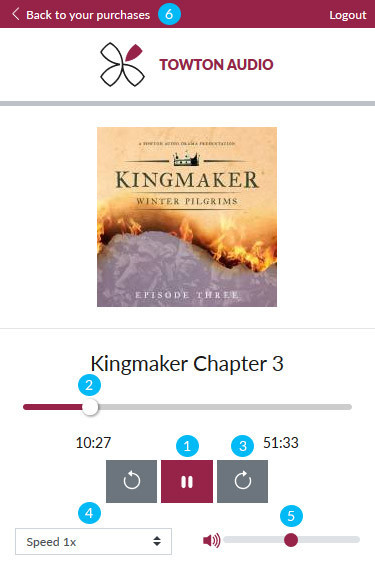How To Play Audio Dramas
-
Viewing your purchased audio dramas.
To view your purchased audio books start by logging into your account as a "Returning Customer" via the "My Account" button at the top of this page.
You will then be presented with a screen similar to the one in the screenshot.
- The "Download" button will download the audio books MP3 file directly to your device. You can then listen using any media player of your choosing.
- The "Listen now" button will take you to our web audio player for immediate playback of your purchases on your device.
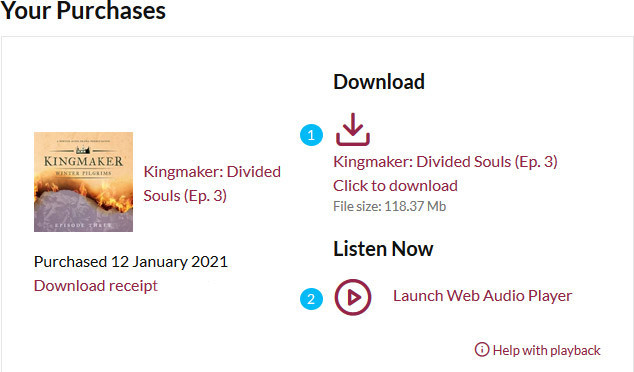
-
Using the Web Audio Player - Login
Our web audio player is located here: Web Audio Player
If you are not already logged in you will be presented with a login screen.
Use the same email and password that you use to log into the main Towton Audio ® website.
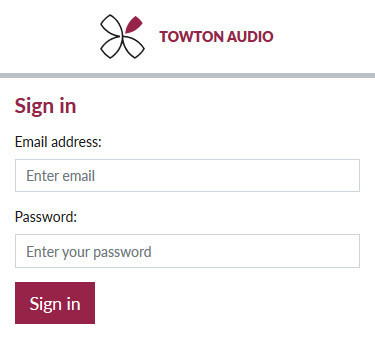
-
Using the Web Audio Player - Your purchases
After you have logged into the web audio player you will be presented with a list of your purchased audio books.
- To immediately stream and listen to your audio book, click the play button.
- If you would like to download your audio book to your device first, click the download icon. This is useful if your internet speed is too slow to stream reliably. Note for mobile users: This may use a large amount of data, downloading is recommended over WiFi.
- If you have recently made a purchase and it has not appeared in this list, click the refresh button.
- To return to the main Towton Audio ® Website click the "Back to website" link.
- To logout from the web audio player, click the "Logout" link.
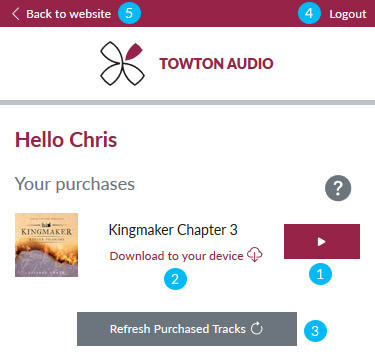
-
Using the Web Audio Player - Audio book playback
After you have logged into the web audio player you will be presented with a list of your purchased audio books.
- Pause/play the audio book by clicking this button.
- Seek to a particular point in the audio book by dragging this slider.
- Skip forward/backwards 30 seconds in the audio book by clicking these buttons.
- Speed up playback of the audio book using this control.
- Control the volume of the player by dragging this slider.
- Go back to your audio book list by clicking this back icon.